Editing Tips for a Conference/Event Photographer
Start with Efficient Culling
Use software like Photo Mechanic or Lightroom to quickly go through thousands of images.
Mark keepers using flags, stars, or color labels. Aim to keep only the best 10–20% of your shots.
Prioritize moments that capture emotion, interaction, branding, and key speakers or VIPs.
Batch Editing Basics
Events often have similar lighting and settings—use this to your advantage.
In Lightroom or Capture One, apply edits to one image and sync settings across similar ones.
Batch adjustments: white balance, exposure, contrast, and color profiles.
Nail White Balance and Exposure
Conference lighting can vary wildly—adjust white balance to eliminate color casts from stage lights or mixed lighting.
Use the white balance dropper on neutral areas like shirts or banners.
Adjust exposure to ensure skin tones are correctly lit. Watch for blown highlights on projectors or screens.
Tone Down Harsh Lighting
Use shadows, highlights, clarity, and dehaze sliders to correct for stage lighting or flash glare.
Reduce highlights to recover details in bright areas (e.g., projectors, backlights).
Raise shadows slightly to reveal faces without flattening contrast.
Sharpening and Noise Reduction
For indoor shots at high ISO, apply noise reduction carefully—especially in shadows.
Light sharpening is usually enough. Over-sharpening can make skin look gritty.
Crop Smartly
Crop to straighten horizons and remove distractions or empty space.
For tight rooms or cluttered backgrounds, crops can dramatically improve composition.
Maintain standard aspect ratios unless clients request otherwise.
Watch for Distracting Elements
Remove distracting exit signs, badges, or awkward expressions when possible.
Use spot removal or healing tools to clean up background clutter or skin blemishes.
If branding or sponsor logos are important, ensure they're clean and readable.
Color Grading for Consistency
Use a consistent colour profile or LUT to unify your set.
Match tones across multiple rooms or lighting conditions using reference images.
Don’t over-edit—corporate clients typically prefer natural, professional tones.
Export Smartly
Deliver in both high-res and web-sized formats.
Set naming conventions clearly (e.g., eventname_speaker_name_001.jpg).
Compress responsibly—optimize for speed without sacrificing too much detail.
Stay Fast but Precise
Time is key—event photos often need to be posted quickly for PR or social media.
Use presets or create your own for typical edits (e.g., stage lighting, audience shots).
Always double-check key images (speakers, handshakes, awards) for perfection.
Bonus Tools & Plugins
Lightroom presets for indoor/conference settings can save hours.
AI culling/editing tools (like Aftershoot, Imagen, or Narrative Select) can speed up repetitive tasks.
Photo mechanic for ultra-fast previewing and keyword tagging.
Final Thoughts
Your job as an event photographer isn’t just to capture the event—it’s to deliver a narrative. Great editing enhances storytelling, brand presence, and emotional impact. Keep it professional, timely, and consistent, and you’ll earn repeat clients who trust your eye and your workflow.
Let me know if you want specific Lightroom presets, editing workflows, or before/after examples.